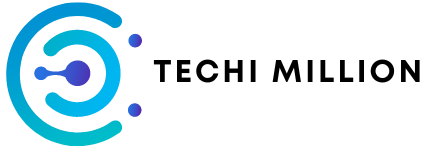The Denon D-M51 has built a solid reputation among audiophiles and casual listeners alike for its compact design, excellent sound quality, and user-friendly functionality. As a high-fidelity stereo system, it combines a CD player, tuner, and amplifier into one sleek unit, providing an exceptional audio experience in a small package. However, some users have encountered a perplexing issue where the master volume can only be adjusted at very low levels, making it difficult to enjoy the system’s full sound potential.
This article aims to unravel the mystery behind the “Master Volume Only at Very Low Levels” issue in the Denon D-M51, exploring possible causes and providing comprehensive solutions to resolve it. By understanding the underlying factors, users can take informed steps to restore their audio system to its optimal performance.
Understanding the Denon D-M51
Before diving into the issue, it’s essential to understand the Denon D-M51 and what makes it a popular choice among music lovers. The Denon D-M51 is a compact stereo system designed to deliver premium sound quality while maintaining ease of use. It features:
- CD Player: Allows playback of standard CDs with high-quality audio output.
- AM/FM Tuner: Enables users to listen to their favorite radio stations.
- Integrated Amplifier: Provides a powerful sound output despite its compact size.
- Multiple Input Options: Supports auxiliary inputs for external devices.
Given these features, the Denon D-M51 is expected to deliver seamless audio performance. However, the master volume issue can significantly hinder its usability.
The “Master Volume Only at Very Low Levels” Issue Explained
The core of the problem is that the volume adjustment range is severely restricted, meaning users can only increase or decrease the volume within very low levels. Instead of experiencing a smooth volume transition from low to high, the system remains stuck at minimal sound output, frustrating users who want to enjoy their music at higher volumes.
This issue can arise due to several factors, ranging from hardware malfunctions to software glitches. Let’s explore the potential causes in detail.
Potential Causes of the Volume Issue
1. Electrical Component Failures
The volume control in the Denon D-M51 relies on several electrical components that regulate audio output. When these components malfunction, they can limit the volume adjustment range. Common electrical issues include:
- Potentiometer Problems: The volume knob in the D-M51 uses a potentiometer to regulate sound levels. Over time, dust accumulation or wear and tear can lead to poor contact, preventing the knob from increasing volume properly.
- Capacitor Malfunction: Capacitors stabilize voltage supply, ensuring smooth operation. A faulty capacitor can disrupt power delivery to the amplifier, reducing the maximum volume.
- Resistor Degradation: Resistors control electrical current flow. If they degrade, resistance values may change, affecting how the system interprets volume adjustments.
2. Software and Firmware Glitches
Like many modern audio systems, the Denon D-M51 uses firmware to control its functions. Issues within the firmware can lead to volume anomalies, including the inability to adjust the master volume properly.
- Firmware Corruption: If the firmware becomes corrupted due to an unsuccessful update or internal error, the volume control may not function as expected.
- Software Calibration Errors: The system’s software must accurately interpret the position of the volume knob. Improper calibration can lead to inaccurate volume control.
3. Mechanical Wear and Tear
Physical wear and tear can also contribute to the volume issue. Since users frequently adjust volume knobs, their mechanical components may deteriorate over time.
- Worn-Out Knobs: Prolonged usage can cause the volume knob to lose sensitivity, resulting in unresponsive volume control.
- Internal Connection Issues: Loose or oxidized wiring can interfere with electrical signals, limiting volume adjustments.
4. Environmental Factors
The surrounding environment can impact the performance of audio systems. Several environmental factors can contribute to volume control problems in the Denon D-M51.
- Dust and Debris Accumulation: Dust buildup inside the unit can block electrical contacts, reducing efficiency.
- Humidity and Corrosion: High humidity levels can corrode metal parts and circuit boards, leading to poor electrical conductivity.
5. External Interference
External electronic devices can emit electromagnetic interference, which may affect the performance of the Denon D-M51.
- Interference from Other Devices: Mobile phones, Wi-Fi routers, and nearby speakers can emit signals that interfere with the stereo system’s audio output.
Step-by-Step Solutions to Fix the Volume Issue
If you’re experiencing the volume control issue with your Denon D-M51, follow these troubleshooting steps to diagnose and resolve the problem.
Step 1: Perform a System Reset
Sometimes, a simple reset can resolve minor glitches. To reset the Denon D-M51:
- Unplug the power cord from the outlet.
- Wait for 5-10 minutes.
- Plug the power cord back in and turn on the unit.
Step 2: Update Firmware
Check if there’s a firmware update available for your system. Updating the firmware can fix software-related volume control issues. Visit Denon’s official website to download the latest firmware version and follow the update instructions.
Step 3: Clean Internal Components
Dust and debris can accumulate inside the system, affecting electrical components. Cleaning the interior can improve performance.
- Turn off and unplug the unit.
- Carefully open the casing using a screwdriver.
- Use compressed air to remove dust.
- Clean the volume potentiometer with an electronics contact cleaner.
- Reassemble the unit and test the volume control.
Step 4: Inspect and Replace Faulty Components
If cleaning does not solve the problem, inspect the unit for damaged capacitors, resistors, or wiring. If you notice any burnt-out components, consider replacing them or consulting a professional technician.
Step 5: Minimize External Interference
Ensure that your Denon D-M51 is placed away from devices that may cause electromagnetic interference, such as:
- Wireless routers
- Mobile phones
- Bluetooth speakers
Step 6: Adjust Audio Settings
Incorrect audio settings can also contribute to volume control issues. Access the system’s settings menu and ensure that:
- The balance settings are centered.
- Any loudness settings are properly configured.
- The input sources are correctly assigned.
Conclusion: Restoring Your Denon D-M51 to Full Functionality
The Denon D-M51 remains a top-tier compact stereo system, but the “Master Volume Only at Very Low Levels” issue can be a frustrating hurdle. By identifying potential causes—ranging from electrical failures to firmware glitches—and following a structured troubleshooting approach, users can restore their system’s functionality.
Regular maintenance, such as cleaning internal components and ensuring firmware updates, can prevent future issues and extend the lifespan of the unit. With the right steps, your Denon D-M51 can continue delivering the rich, immersive sound quality that Denon is known for, allowing you to enjoy your favorite music without limitations.
By taking these measures, you can unlock the full potential of your Denon D-M51, ensuring it performs at its best for years to come.