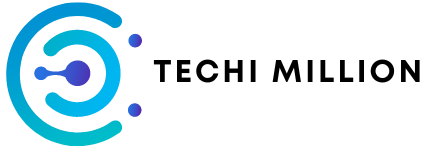In gaming, there is a great deal of importance to continuity and smoothness. While most people tend to focus on powerful game consoles or PCs, one should not forget that it is impossible to survive without a highly qualitative Internet connection. On a qualitative note, a fast and qualitative Internet connection highly relies on an important element: the Ethernet cable. In this guide, we’ll walk you through everything you need to know about choosing the best Ethernet cable for gaming, answering all the top questions surrounding speed, bandwidth, installation, and more.
1. What is the Best Ethernet Cable for Gaming?
Which one is the best Ethernet cable for gaming ultimately depends on the needs and setup. Overall, though, Cat 6a, Cat 7, and Cat 8 cables seem to be among the very best for high-speed gaming. These cables provide the highest levels of performance, making sure that lag and buffering are practically impossible.
- Cat 6a offers speeds up to 10 GB/s, making it suitable for most gamers.
- Cat 7 supports speeds up to 10 Gbps and has a shielding feature that reduces interference.
- Cat 8 is the ultimate choice, supporting speeds up to 40 Gbps, ideal for the most demanding gaming setups.
2. How Do I Choose the Right Ethernet Cable for Gaming?

All this has to do with understanding your needs and choosing the right Ethernet cable for gaming. First, you’ll want to think about what speed and bandwidth your gaming setup will require. For instance, if your gaming is pretty basic, comprising only simple online games, perhaps you’ll be able to get away with a Cat 5e cable. If you have 4K gaming or even a number of devices at one time, you will want to go for a higher category, such as Cat 6a, Cat 7, or even Cat 8.
3. What’s the Difference Between Cat 6 and Cat 8 Cables for Gaming?
The primary differences between Cat 6 and Cat 8 cables lie in their speed, bandwidth, and shielding:
| Feature | Cat 6 | Cat 8 |
| Speed | Up to 1 Gbps | Up to 40 Gbps |
| Bandwidth | 250 MHz | 2000 MHz |
| Shielding | Unshielded twisted pair (UTP) | Shielded twisted pair (STP) |
| Ideal Usage | Basic to high-speed gaming | Extreme gaming, 4K/8K gaming, and data centers |
Cat 8 cables offer faster speeds and greater bandwidth, but they are more expensive and typically used in high-performance setups, such as for 4K gaming or large households with multiple users.
4. Do I Need a High-Speed Ethernet Cable for Gaming?
Yes, a high-speed Ethernet cable is essential for a smooth gaming experience. Higher speeds reduce lag, ensuring you can react quickly during online games. If you’re playing multiplayer games, especially first-person shooters (FPS), latency (or “ping”) matters more than anything. sometimes more than anything else. Lousy cables mean lag, and that keeps you behind others.
Gaming performance depends directly on the quality of your Ethernet cable. A low-quality cable will immediately cause packet loss, slower speeds, and lag. For consistent performance, always go for a higher-category cable such as Cat 6a or Cat 7 since they support faster speeds while having better shielding that reduces interference.
While you can technically game with a regular Cat 5e cable, that is not what you want. Cat 5e supports speeds of up to 1 Gbps and bandwidth of up to 100 MHz, which is adequate for general internet use but will not suffice when it comes to high-speed gaming. For low latency and high speeds, Cat 6a or even Cat 7 is best for the upgraded performance.
5. How Does Ethernet Cable Quality Affect Gaming Performance?
Gaming performance depends directly on the quality of your Ethernet cable. A low-quality cable will immediately cause packet loss, slower speeds, and lag. For consistent performance, always go for a higher-category cable such as Cat 6a or Cat 7 since they support faster speeds while having better shielding that reduces interference.
6. Can I Use a Regular Ethernet Cable for Gaming?
While you can technically game with a regular Cat 5e cable, that is not what you want. Cat 5e supports speeds of up to 1 Gbps and bandwidth of up to 100 MHz, which is adequate for general internet use but will not suffice when it comes to high-speed gaming. For low latency and high speeds, Cat 6a or even Cat 7 is best for the upgraded performance.
7. What Is the Maximum Speed I Can Get with a Cat 7 Ethernet Cable for Gaming?
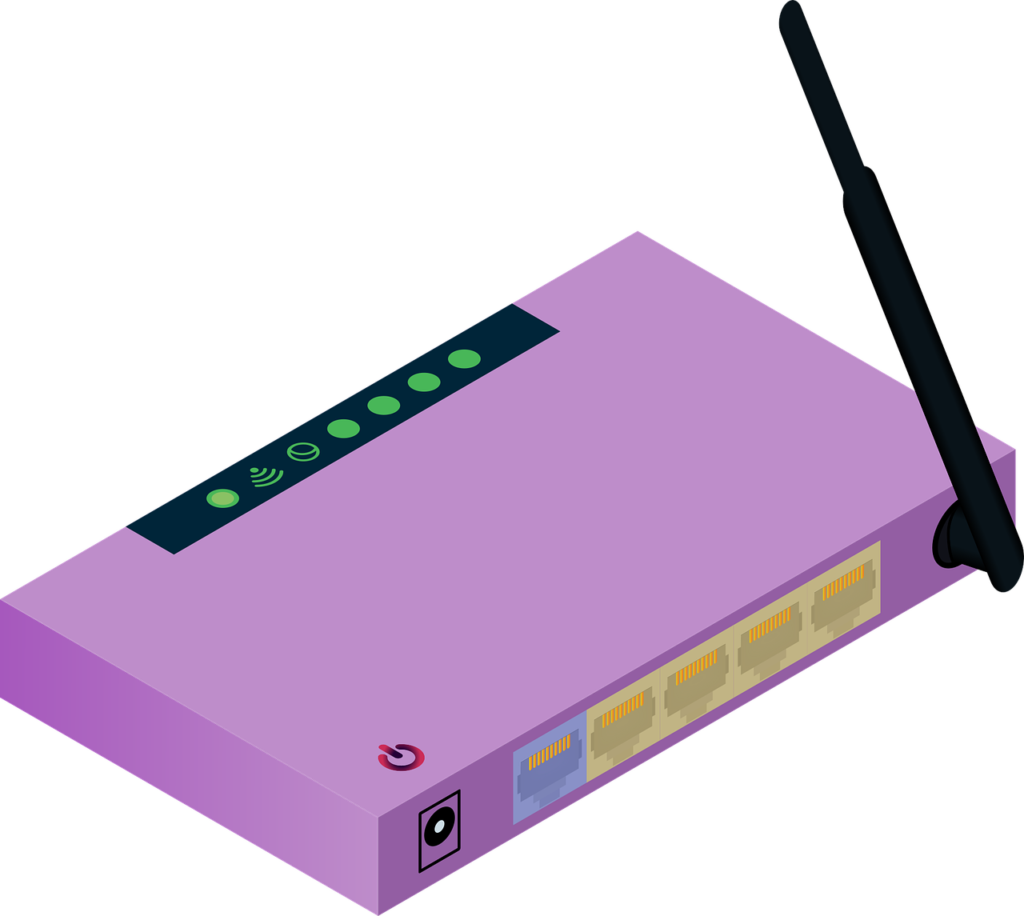
For instance, Cat 7 Ethernet manages speeds of up to 10 Gbps, again overkill for most modern gaming needs. This also boasts 600 MHz of bandwidth, integral when trying to keep high-speed internet connections stable.
8. Why is a Cat 8 Ethernet Cable the Best Choice for Gaming?
A Cat 8 cable is ideal for gaming at ultimate performance. Supporting speeds of up to 40 Gbps, this wire boasts an incredible bandwidth of 2000 MHz and thus ensures virtually no lag or buffering. It perfectly fits 4K/8K gaming, huge-scale multiplayer games, or households where several devices will be connected to the internet simultaneously.
9. How Do I Install Cable for Gaming?
Installing an Ethernet cable is straightforward. Simply follow these steps:
- Choose the Right Length: Ensure your cable is long enough to connect your router to your gaming console or PC.
- Check Compatibility: Ensure that both your router and devices are compatible with the cable category you choose (e.g., Cat 6a or Cat 8).
- Plug it in: Connect one end of the cable to your router and the other to your gaming console or PC.
- Test Connection: Run a speed test to ensure the cable is delivering the expected speeds.
10. Can a Longer Ethernet Cable Slow Down My Internet Speed for Gaming?.
Yes, it can reduce your internet speed if the cable is too long. It’s true that Ethernet cables lose their signal strength with greater lengths. For the most part, in home settings, 5–15 feet will suffice when gaming, but anything over 100 feet could result in slower speeds.
11. What Is the Best Length for an Ethernet Cable When Gaming?
The length of an Ethernet cable will be perfect depending on how far your router is from the gaming device. In general, 6–15 feet works best for virtually any gaming setup. Long cables may cause signal degradation, and short lengths may limit flexibility.
12. Do I Need an Ethernet Cable with High Bandwidth for Gaming?
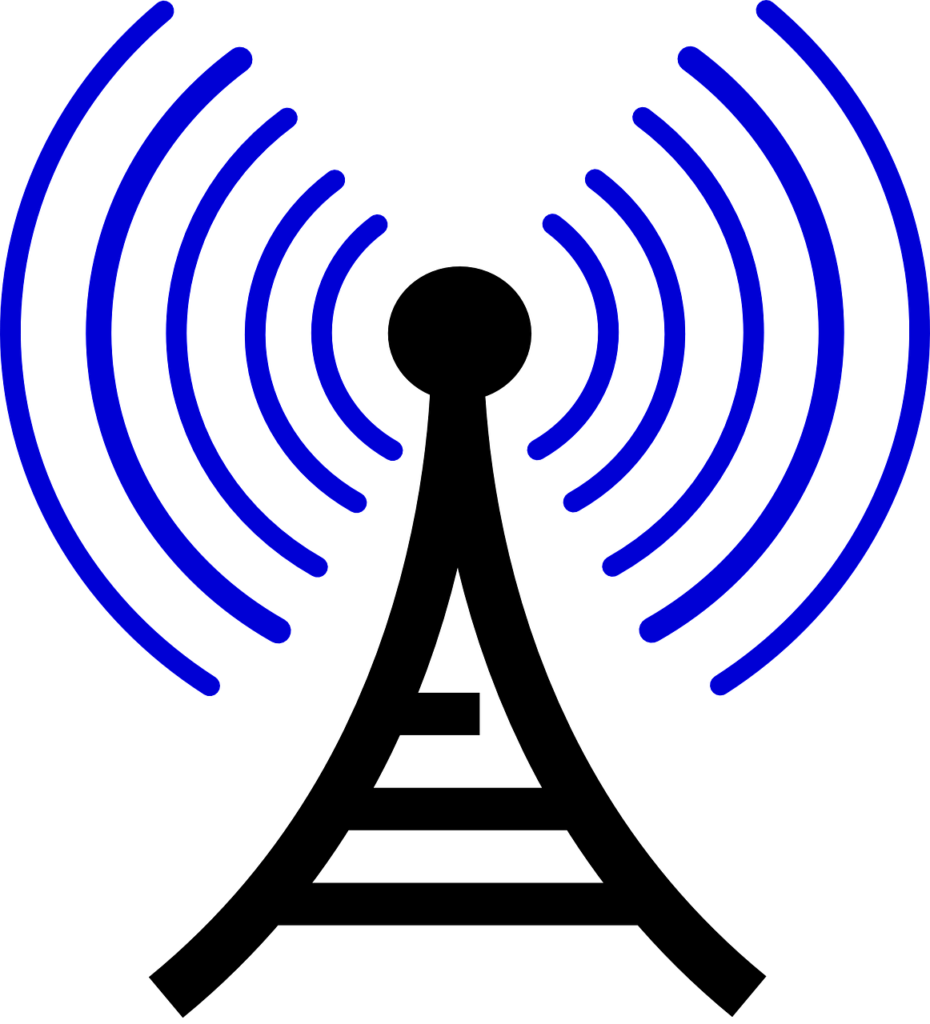
Yes, bandwidth is important for smooth gaming. The higher bandwidth your cable has, the better it can manage multiple devices being connected to your network. In the case of gaming, Cat 6a or above cables give you the needed bandwidth: 500 MHz or more, in order to perform high-speed gaming without interruptions.
13. What Is the Fastest Ethernet Cable for Gaming Available in the Market?
The Cat 8 ethernet cable is the fastest cable, having speeds as high as 40 Gbps with a bandwidth of 2000 MHz. It’s the best option for the most resource-demanding gaming environments and high-speed internet plans.
14. How Does a Cable for Gaming Improve Latency and Reduce Lag?
The use of the Ethernet cable in gaming is designed to offer much faster speeds and wide bandwidth, thus significantly reducing latency, that is, ping. The better the cable, the quicker the transfer will be, which usually is needed in fast-paced real-time gaming. Better-shielded, faster cables such as Cat 7 and Cat 8 reduce the probability of lag.
15. Are There Ethernet Cables That Help Prevent Gaming Interruptions and Buffering?
Yes, Cat 7 and Cat 8 cables are excellent at preventing interruptions and buffering. They come with superior shielding that reduces interference and signal loss. Additionally, their high-speed capabilities ensure smooth data transmission, which is key to uninterrupted gaming.
For one, yes, Cat 7 and Cat 8 cables are excellent in preventing both interruptions and buffering. They possess superior shielding that reduces interference and signal loss. Secondly, their great capability for speed ensures fluency in data transmission, which is the key to experiencing unbroken gaming.
Final comment
For the best Ethernet cable for gaming, one considers speed and bandwidth matters, including the cable category. Cat 6a, Cat 7, and Cat 8 are highly recommended, each with different degrees of performance determined by your needs. Ensure your router and gaming devices are matched with the selected cable category. Always verify your connection after installation. Where there is the right Ethernet cable, there will be fluent, free-of-lag gaming every single time.